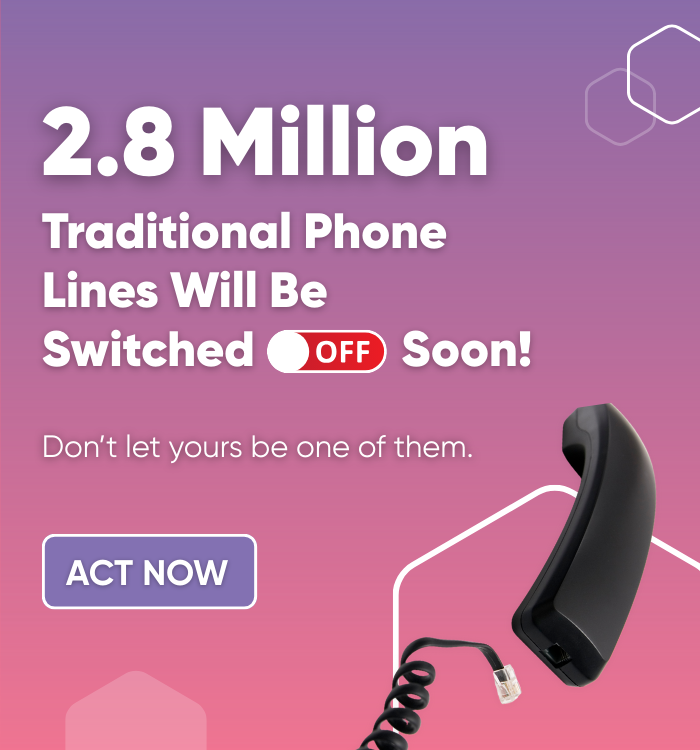Now that more people are working from home than ever before, it is important that you do everything possible to maximise your Wi-Fi speeds.
Ofcom have issued some good advice which the BBC Website has expanded on to produce a top 10 list of do’s and don’ts to get faster Wi-Fi when you are working from home.
You can read their advice in full on the 2 links above, but we have summarised these below to save you time:
- Don’t use the microwave when you’re making video calls, watching HD videos or doing something important online as it can reduce your Wi-Fi signal.
- Position your internet router as far as possible from other devices that may interfere with the signal, such as on a table or shelf rather than the floor. Devices that can interfere with router signals include: cordless phones, baby monitors, halogen lamps, dimmer switches, stereos and computer speakers, TVs and monitors
- Always keep your router switched on.
- If you’re carrying out video calls or meetings, turning the video off and using audio will require much less of your internet connection.
- Try starting video and other high bandwidth calls at less common times, rather than on the hour or half hour.
- For the best broadband speeds, use an ethernet cable to connect your computer directly to your router rather than using Wi-Fi.
- Where possible, try not to use a telephone extension lead, as these can cause interference which could lower your speed.
- Disconnect devices from your Wi-Fi that are not in use. The more devices attached to your Wi-Fi, the lower the speed you get.
- If you do need to use your mobile phone, try using your settings to turn on Wi-Fi calling.
- Similarly, you can make voice calls over the internet using apps like Facetime, Skype or WhatsApp.
Hope these tips are of use and help you to enjoy a fast and trouble-free experience when working from home.